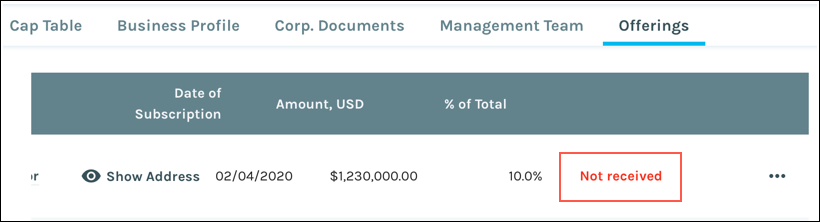- Navigate to My Business > Offerings tab > Offering > Investors table and click the “…” icon next to the transaction you would like to report as a failure.
- Select the Report transaction failure option in the menu that appears.
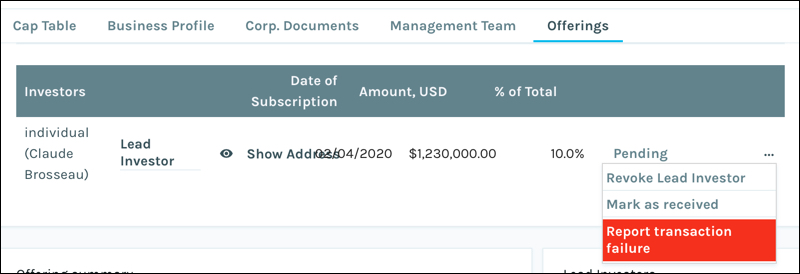
- In the confirmation dialog that appears, click the Confirm button.
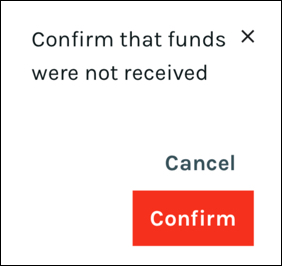
The investment is marked as “Not received” in the Investors table on the Offering page.