Lead investors are intended to show other investors that a well-known or established investor, preferably knowledgeable in the field, is an investor in the offering. This will help an investor who may not be an expert to feel more confident in the offering.
The issuing company should be certain that the biography of the lead investor as displayed on the site accurately reflects this person’s background, history and profile. iownit will do the same.
To designate an investor as Lead, please do the following:
- Navigate to My Business > Offerings tab > Offering > Investors section > Investors table and click the “…” icon next to the Investor you would like to designate as a Lead Investor.
- Click the Designate as Lead Investor option that appears (see outlined in red in the screenshot below).
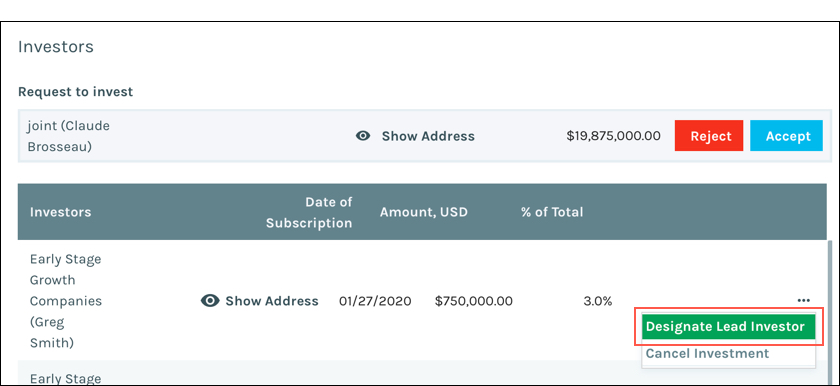
The Investor did not necessarily have to send a request to be approved as lead. You can designate any of your Investors as Lead provided the conditions outlined at the beginning of this article are met.
The Investor is now marked as a Lead Investor in the Investors table on the Offering page (see outlined in red below),
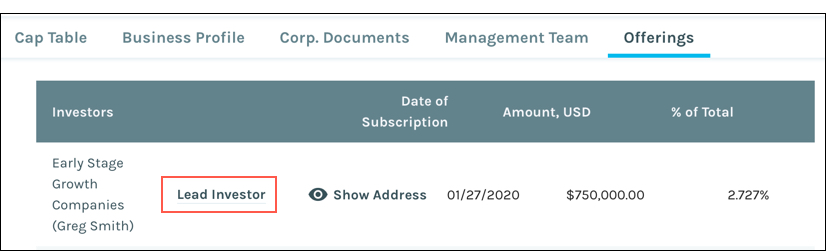
Click here to learn how to approve an Investor’s request to designate them as lead.
