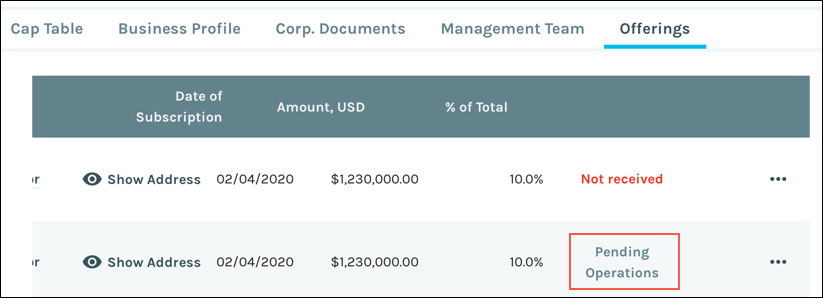For non-contingent offerings utilizing the issuer’s bank account, an issuer will need to mark investments as received so that Ops can settle the transaction.
- Navigate to My Business > Offerings tab > Offering > Investors table and click the “…” icon next to the investment you would like to mark as received.
- Select the Mark as received option in the menu that appears.
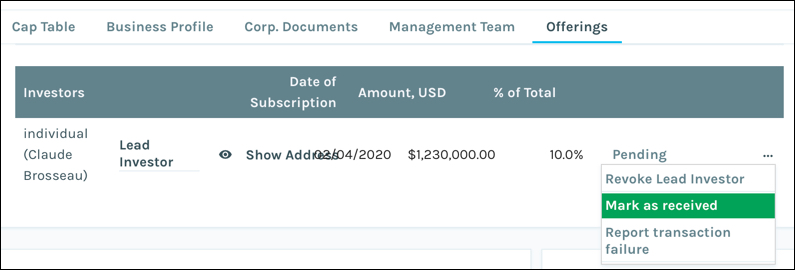
- In the confirmation dialog that appears, click the Confirm button.
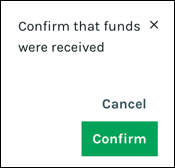
The investment is marked as “Pending Operations” in the Investors table on the Offering page, which means that Operations can now settle the transaction.