An Offering is automatically finished if:
- The end date is exceeded
- Maximum investment amount is subscribed
To finish an Offering manually:
- Navigate to My Business > Offerings tab > Offering and click the Finish Offering button.
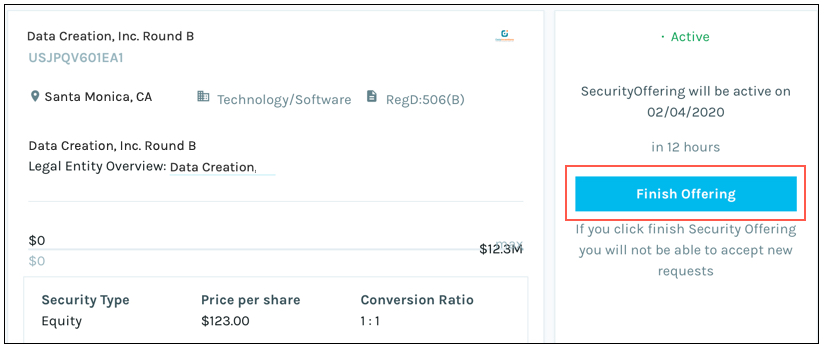
- In the confirmation dialog that appears, enter your account password and click the Confirm button.
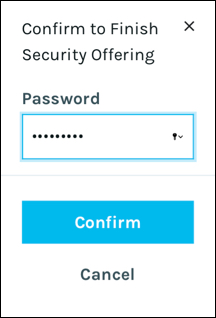
The Offering is marked as finished on the Offering page.
