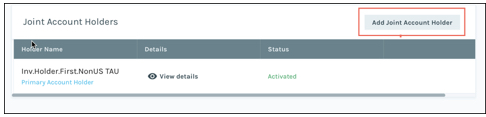Only the primary account holder (i.e., a person who created the joint account) is able to invite member(s) to a joint account. The primary account holder can be changed only by a Compliance Officer. You can invite only a registered user with the SSN provided on the iownit platform.
To invite a member to a joint account:
- Navigate to My Portfolios, clicks on a Portfolio, then click the Settings button in the top right-hand corner of the page.
- Click the Add Joint Account Holder button located above the Joint Account Holders table, provide the invitee First Name, Last Name, Relationship, SSN, and email. Then click the Invite button.