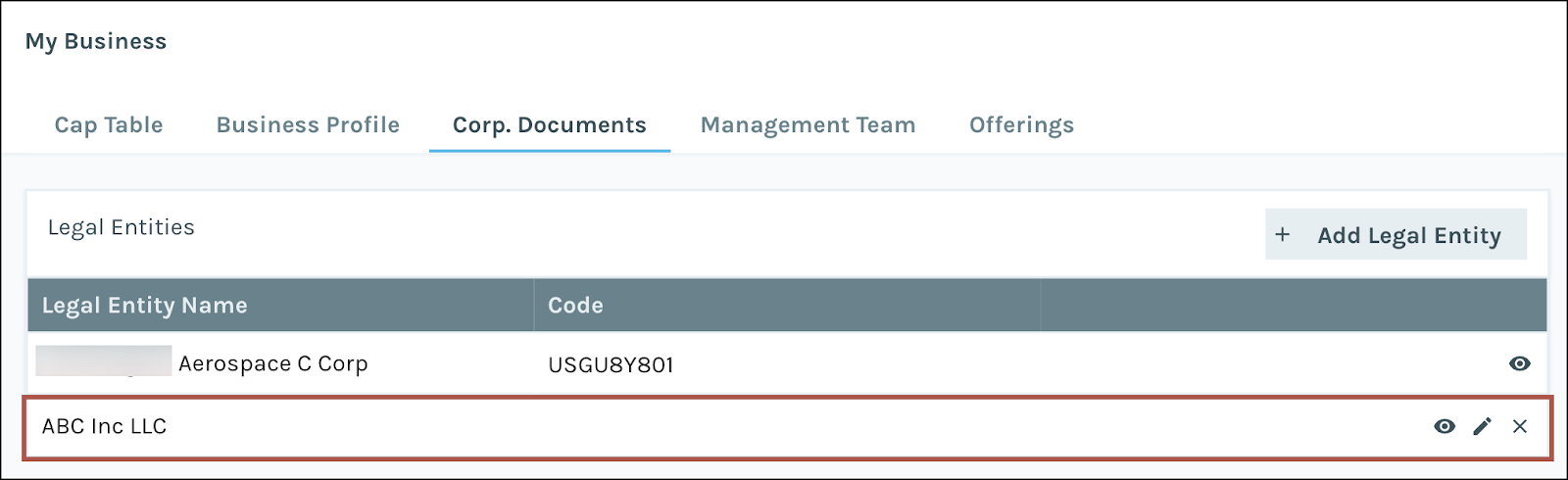- Navigate to My Business > Corp. Documents and click on Add Legal Entity.
- Enter information in fields and click on Add Legal Entity.
The new Legal Entity is added to the list.
If you need more information, please read the detailed answer below.
You must create a Legal Entity because all the securities offered on the iownit platform must be issued by a Legal Entity. Please keep in mind that to issue equity the Issuer must be a C-Corp and, for every issuance, you must have a Board Resolution to issue securities. Our Compliance will verify your corporate structure and Board Resolution before you can proceed.
To add a Legal Entity, please follow the steps below:
- Navigate to My Business > Corp. Documents tab and click the Add Legal Entity button.
- Enter information in fields:
- Legal Entity Name
- Type of Entity
- Date of Incorporation
- Country and State of Incorporation
- Tax ID
- Scans of valid documents related to the Legal Entity: Articles of Incorporation, Certificate of Good Standing (optional)
- Legal Entity Address
- Bank Account Information: Bank Name, ABA Number, Account Number
- Shareholder Equity information: Total number of common shares authorized
- Total Debt Outstanding (optional)
- Click the Add Legal Entity button.
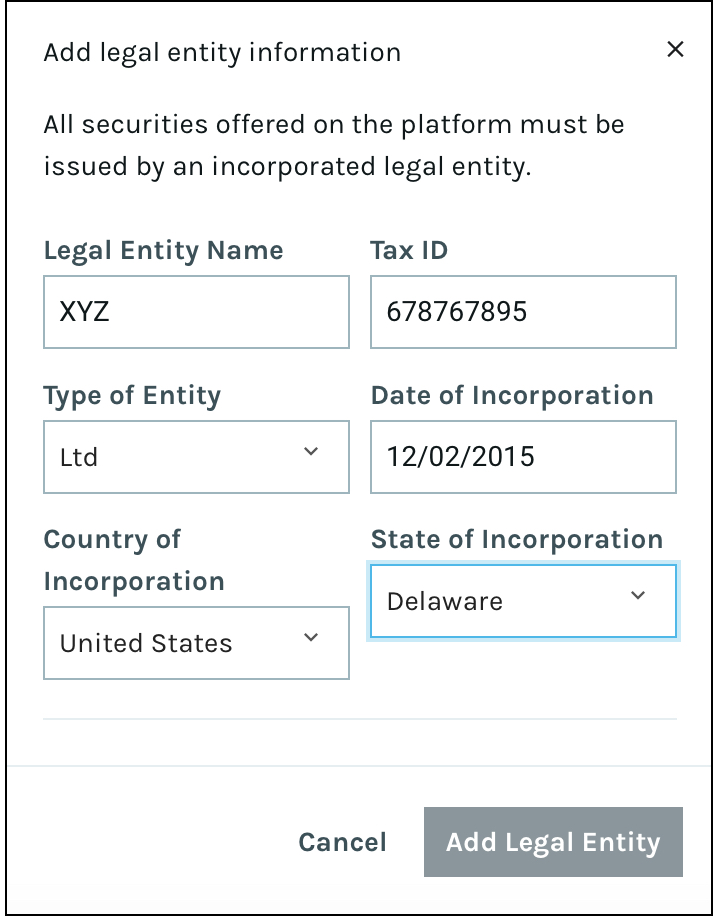
The new Legal Entity appears in the list of Legal Entities under the Corp. Documents tab (see outlined in red below).