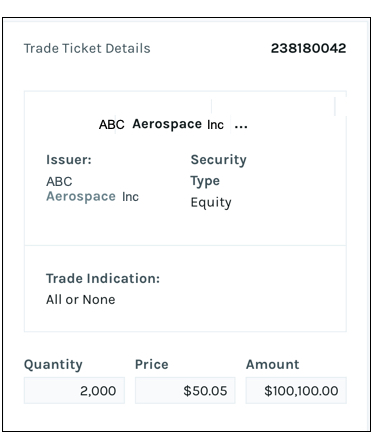All the open and not executed by buyers sale tickets are displayed on the Exchange page. The sale tickets are grouped by security.
Click the “+” icon to the left of a security to view the table with open sale tickets:
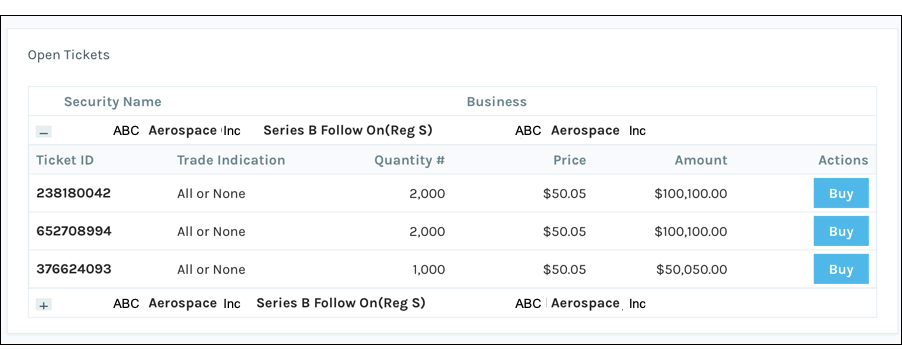
Click the Buy button next to a Sale Ticket to create a Buy Ticket.
The Buy button is enabled when:
The Investor is:
- approved by CO
- not suspended
The Asset is:
- issued
- not restricted
Click a Ticket ID to view the Trade Ticket Details (shown below).