It is possible to invest only in Active Offerings.
To invest in an Offering:
- Navigate to the Offering page by clicking the name of an Offering on the Offerings page.
- If, after reviewing the Offering materials, you’d like to invest, read the disclosures on the right-side bar and click the Invest button at the bottom (see outlined in red in the screenshot below).
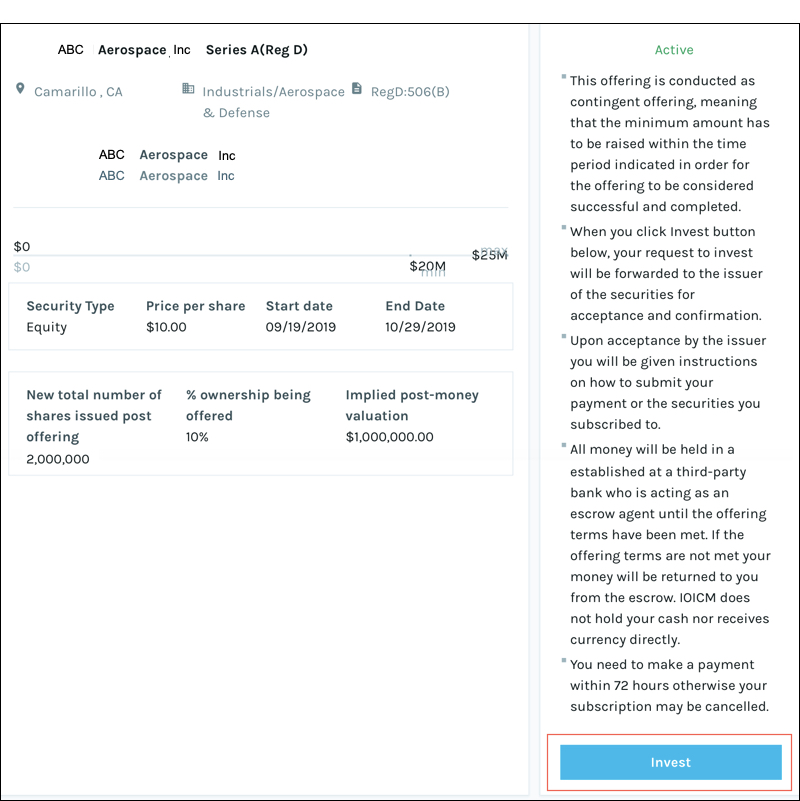
- On the Subscription Agreement page that appears:
- Select a portfolio
- Enter the number of shares you would like to purchase
- Confirm your Accredited Investor status and the fact that you are purchasing for your own account by selecting corresponding checkboxes
- Optionally, you may self-identify as a Lead Investor by selecting the corresponding checkbox. By self-identifying as a Lead Investor, you agree that iownit will display to the users of this platform your name and image, if uploaded. If you want to display your bio, contact email and contact phone number, please make sure that this information has been provided.
- Click the Subscribe button
- Confirm your intention to purchase the specified amount of securities by providing the password to your iownit account.
Once you have successfully requested to subscribe, the Issuer will need to confirm your subscription. After the Issuer confirmation, the securities will appear in your account with the status When issued. You will get an email with wire instructions once the Issuer accepts the investment. Once the Offering is completed, the status will change to Issued.
